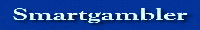
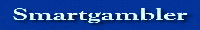 |
1 Attachment(s)
Here is a working version (i hope!) try it out, better to turn it on before bed time cause this will take a while.
|
OH MY GOD
Kennedy91210!!! Ain't seen or heard of you for ages Good to see you back :) You always been helpful BIG Time to many. I been running that Greyhound Spreadsheet you gave away about 3 years ago and have been having varying degrees of success with it. |
Quote:
home.alphalink.com.au/~ackd/raker/raker.htm Thats my new program which grabs ratings for all races. 30 Day free trial. Try it out. Been finding good results with odds on rated dogs and top 2 which are only ones under $10 been producing good quinellas. Just please remember not to bet on the tab's and bet with the online bookies |
Kennedy91210
Are you able to help me import just one table from betchoice.com/racing/?eventid=271668 All i am interested in is the table under the heading "flucs" now this table is normally only updated about 10 minutes before the race and each race has it's own id the only way i can get the id is to do a properties on the page this gives me the event id. I have been trying to setup a web query directly from excel but this has to be done for each race and i have to import lots of unneeded data, also when the race is finished they add results to this page and it is stuffing up my formulas, any help would be grateful. |
Quote:
Ill see what I can do. BTW, its 22384, not 91210 lol. Hate that show lol |
Hi,
Just to let you know I have come across another issue but I can explain it on here. When you open up the spreadsheet, go to the Dates tab and remove the following 2 rows with these dates: 21/03/08 25/12/08 The program does not like non race days :). Just do this then run it to your hearts content |
I had a go at the Greyhound Program Kennedy.
But there ain't no instructions. How do I select what race I wish to have handicapped? When I ran it last night, it automatically did Cannington Race 7 and 8 Maybe I wanted to do else where. Can't see any user input. The only control seems to be is "get ratings" Why did you choose qtab in preference to grv databases? |
Quote:
When you press get ratings, you get every race yet to run which is at least 10m from jump. Cannington R7 and R8 was all that was left. You dont select a race to have handicapped, the program does all the races Unitab covers as per above what I just said. While the program is running any races done you can select the race from the list of races and the odds for each runner will appear (Unless the ratings say they are really bad then they wont). Alternatively you can go open Export.txt which is in the same folder as the program. It updates after every qualifying race. I only use Qtab to get races and race fields, the form comes from GRV. I followed the number 1 rule of programming K.I.S.S. (Keep it simple stupid). Happy Raking :) |
Need some help with this formula
=IF(BF7="","",IF(ISNUMBER(FIND(",",U7)),LEFT(U7,FIND(",",U7)-1),U7)) it checks to see if the cell is a number then it will remove eveything after "," problem is sometimes there is no bet fluctuation so there is just one set of numbers in the cell and it can't find "," so it returns nothing. I need it to return the number in cell U7 if it can't find "," |
Quote:
try adding IF(ISNUMBER(U7),U7, |
Quote:
Assume the number 1221 is in cell A1 In cell B1, express the number 1221 as text. =TEXT(A1,"#") In cell C1, select the first character of the text string "1221". =MID(B1, 1, 1) In cell D1, select the second character of the text string "1221". =MID(B1, 2, 1) In cell E1, select the third character of the text string "1221". =MID(B1, 3, 1) In cell F1, select the fourth character of the text string "1221". =MID(B1, 4, 1) Hth. Let me know if you need a clearer explanation. Best Chris |
Ziemba
You have done well and hopefully you will continue helping others. BUT When you do spend your time reading a post, always remember to pay attention to the date when it was posted. I have seen and fallen into the trap of replying to VERY OLD Posts as well. Welcome to the Forum Ziemba. Hopefully more members can share your enthusiasm in our quest for knowledge. |
Aha!
|
greyhound system
2 Attachment(s)
hi guys
i have uploaded a worksheet and was wondering if any one can help me get it running again a i have it running in something elsebut was trying to change it to excel have it in another format if any one can help my addy is angrymobs99at hotmail |
type in simtools.xla in google and download it to the folder name which is in the formulas and then open it up. It should fix it, it did for me!
|
simtools
how do you run the simtools ken have it in the proper folder but nothing happens could u walk me through it if possible
thanks ron |
I'm probably wrong, but you may have to be in Excel and click on TOOLS,then on ADD-INS.
Then place a tick in the Box of your Sims Program. |
If i am working on another sheet and the macro starts i get an error because i am not on the active sheet that the web query wants to download to i added a sheet select code but all that does is change to the correct sheet, how can i get it to work no matter what sheet i am working on?
Code:
|
spreadsheet
hi shaun or moee have u managed to have a look at my spreadsheet
kennedy managed to get it working but still cant keeps not recognising my simtools if u can have look will be really grateful ron also have a ms access horse racing database if anyone is interested it needs work too lol if anyone wants to contact me im angrymobs99 t hotmail.com ron |
If i get some time will check out see if i can work out what problem is, i got my code sorted out so now down to testing
|
Quote:
I tried your program, but it won't work at all for me because it is looking for details of a Cranbourne Race that I don't have. And I don't know what is "Mcorrels" and "corrand" Best wait for kennedy to roll up. He's redhot on this sort of stuff :) |
spreadsheet
thanks moeee same here he had it running but maybe if he changes a few things im hopeless but like to try these things can send you it running in different format if you have email address
|
Simtools
Hi Angry,
I had a look at your sheet, if you have Simtools loaded as an Add-in you can do the following to get it working. In Cell C27 insert Norminv(rand(),C11,C12) then copy that formula across to J27. Now to get your sheet to work highlight from Cell B27:J2027 then go to the header or menu where you have simtools then click Simulation table depending on the speed of your computer it will only take a few seconds and you should have a new set of probs and rankings etc at M23 :J25 |
Hi wise one.
I was having a look at your spreadsheet from post #31 and it looks great. Can you tell me if there is any way to identify maiden races or if there is a macro etc to remove them. I presume that the maidens are shown with zero's for each horse in the form line. Is that correct? Any help gratefully accepted. |
1 Attachment(s)
Giving this thread a bump
Here is an updated version of the data grabber. It will get the unitab data and last 3 starts data for every horse for every race from 1/1/2008 to now. You can add dates by going to the dates tab but to run it, go to the Home tab and press the button. Best to run this before you go to bed, it will take a while and in case it does crash or excel freezes up, it does an auto save after 500 races so you dont lose it all. Enjoy PS: the DATA tab will have all the data and you can filter the results to your hearts content. If you wanna finish it up early, simply press esc a few times until excel brings up a message box and click End. |
Hi kennedy22384 nice work, would it be possible to include the Uni tab ratings on the Data page?
Cheers |
Column Y mate, under the heading "R".
Cheers |
Quote:
|
Quote:
I had a look at this one just the other day and noticed a couple of anomalies in its output. I discovered that the places (ie 1st, 2nd, 3rd) in some races were mispresented. Most of these anomalies seemed to occur in Bris/Syd/Melb races 7/8/9. Upon investigation I found that the races affected were those that UniTAB had declared a 'Jackpot' on; eg Quadrellas, Quinellas etc. It seems that the code was reading the extra data line placed above the results box in these races and, hence, did not apply a first position, but did assign 2nd to the winner and 3rd to the runner up. Anyone who has used this SS for UniTAB downloads should be aware that your data may be not exactly correct... Den |
I am still having trouble with downloading information from internet to excel for my horseracing information. You said about last three races from TVF. Can you please help me.
|
Hi Shaun , im having trouble finding the last 3 starts in TVF .
Quote:
|
You can copy paste the full race information in to a text document then import that to excel, once you have done that you can use formulas to extract the information you need.
At one point i uploaded a sheet to this forum that containd most of the formulas you need, it was an old ratings sheet i was using. |
Hi Shaun , do you include the weights in your formulas, if so how do you use weights in an effective way.
Quote:
|
I use to include weights but when they increased the minimum weight i found them less effective.
|
hi all, i cant get this or the unitab grabber to work. with the form ratings cyberhorse wont open up
and with unitab i get this message - even though i have an account:
|
On post 65 of this thread there is a spreadsheet. It may require by now some tweaking. Hope the original "author" of this excel spreadsheet is around to update it with the current Tatts web site.
It still works, but there are some columns that don't figure. The VBA coding is a bit advance for me, but the final output is great. The only other thing that may be considered to add is some sort of variable to include ALL_RACES, or races with CODES_ONLY, such as, AR, SR, BR, MR, ....ETC. That way it may not take as long to load up. Thanks. |
| All times are GMT +10. The time now is 07:02 PM. |
Powered by: vBulletin Version 3.0.3
Copyright ©2000 - 2026, Jelsoft Enterprises Ltd.