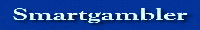
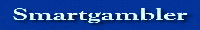 |
XL Sort (not so pretty)
Trying to sort Rows of prices into Fav. order instead of Tab no.
Can do single rows 1 at atime but not a stack of 1000 or so. Any clues would be a great help. Thanks All. Ray |
Excel fixit
OK, Dalray it is not to hard to get back on track with this for you. What you need to do is make sure that there are headings on ALL of your columns so as to not confuse the situation more.
Then on the left side of the screen on the row numbers highlight ALL the rows you wish to sort but do not include the row with the headings on them. Then go to Data and choose sort, make sure the radio button of My list has : a header row is chosen. Then chose the column you wish to sort by, generally for fav it would be price and choose ascending, so it will list the row with the lowest price 1st and the dearest or least fav last. Hopefully this will help. |
Laish
Thanks for the quick reply. I tested what you wrote but as expected it only sorts on the coloumn and not accross the rows, eg.
from 15.30 10.40 2.10 7.40 etc to 2.10 7.40 10.40 15.30 etc This is what I am need . Single row at a time can do but many rows at once approx 6,000 cannot do. Maybe to hard for excell. Thanks i advance. Ray. |
Excel fix
Actual it will work the same. Instead of choosing the rows you need t sort, choose th column and chos sort, thn click on OPTIONS in the sort box and choose left to right not top to bottom.
When you choose the heading it will not use name like with columns so use th actual row, eg row 3. This should do the job hopefully. |
Laish
Sorry didn`t get back to you the result for my problem. I wore out a mouse trying to get it to work the way you and I thought. So had a big think. It won`t work because it is trying to sort on both plains ( rows & Collumns). So instead used the function MIN. this gave me the smallest no. ( Fav. ) in a new row. A good start. Then found function =small(array,1) new collumn copy down . Had fav. Again new collumn, Function =small(array,2) 2nd smallest no. 2nd fav) and so on . All 4 fav. Very pleased. Thanks for the help.
Ray. |
We're gettin there
OK, now try this.
1 horse 1 horse 1 2 horse 2 =VLOOKUP(SMALL(A3:A6,1),A3:B6,2) 3 horse 3 4 horse 4 Where col 1 is th price, 2 is the horse name or other data.The horse1 in col 3 is the answer to th question below of which value is the horse name when th value of col 1 is the lowest price. If this makes sense if this also may help. |
laish, Your right.
Tried VLOOKUP before Ifound Small & didn`t think to combine. There so much to learn about Excel glad I knew a bit about Lotus123 a big help. Wrote my first Macro the other day, a whole 2 lines of it. Used to remove spaces( scr). Now I need a data base.
Thank again Ray. |
| All times are GMT +10. The time now is 07:24 AM. |
Powered by: vBulletin Version 3.0.3
Copyright ©2000 - 2024, Jelsoft Enterprises Ltd.