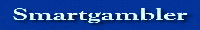
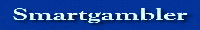 |
windows repair tool
This is supposed to be a free repair tool for windows 7, but I'm scared to download anything these days, can anyone who is in the know have a gander,
:http://www.tweakbit.net/land/fix-my...ampaign=Taboola or if there's an alternative (preferably free) that anyone knows about it would be appreciated? |
Hi Party
I just googled that software asking if it was OK and the responses were mostly that it didn't seem to do any harm but the stuff it found didn't really affect the PC anyway. And to top it off if you want to get rid of what it found you need to front up with some dough. Just google "is fixmypc safe to use" and have a look for yourself. Best of luck but I wouldn't be touching it myself. |
Surround, thanks for that , yes that was what I afraid of or worse, but if anyone knows of something similar (but worth while) It would be appreciated!
|
Quote:
What is you want fixed John? |
Quote:
There simply isn't any 'tool' that will fix every PC problem no matter what the problem is. I would'n even bother looking for one. Best you can do is, find tools for specific problems With Win7-8-10 your best protection always is to make a system restore point when your PC is running well. I do it once a week takes about 3 minutes and when you have trouble just go to the latest working restore point and restore your PC. Works 99% of the time. If you have an external drive you can go one better and create system image. Look up how to do. |
Blackdog1, thanks for that , I am a bit computer illiterate I admit. its the generation you know. Anyway its just that I've had this lap top for quite a while now, I've got ccleaner on there and Super Anti Spyware (free versions) which I run quite regularly, but I've noticed a slowing down recently especially on start up, so was just trying to make it last a bit longer.
|
Quote:
Slow start-up can indicate a number of things, first thing to check is what's starting with windows? Task manager/Start-up tab and check the programmes that start automatically. Believe me most of them don't have to start until and if you need them. Specially look for items that have a "Start-up impact" noted as high. just click on the Status "Enabled" and you can disable them. you can't do any harm if it's needed you can always reverse it. I have a few on my comp I want to start up but I could safely disable the lot. The other thing is that over time any system gathers a great deal of software crud and it's a good idea to refresh the system. By refreshing you don't lose any of your programmes or data. If in doubt don't do it. CC cleaner is fairly safe if used judiciously. Age of the laptop doesn't matter, with proviso, of course I'm not talking about steam driven ones but I run a 6 year old Acer quite successfully. Sure, not as fast as my new one but plenty fast for watching betting screens. |
| All times are GMT +10. The time now is 03:40 AM. |
Powered by: vBulletin Version 3.0.3
Copyright ©2000 - 2024, Jelsoft Enterprises Ltd.