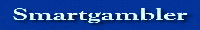
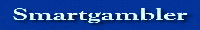 |
As long as you have python 3 installed you can copy this code to your IDE or text editor and it should run the same as any code you use, you will need to be sure you have all the modules listed in import, i use Annaconda this has everything installed already.
|
TAB_Prices
Hi Shaun,
Thanks for your prompt response. Thanks for this info. I have python and Anaconda installed, so I will cut and paste the code into my text editor and go from there. You have done a great job in addressing the Unitab de-commissioning. Shaun, is this new code for form analysis, or live price usage? Kind Regards... Please advise....gsdanger |
Just for live pricing and results for now, i did see a link for form but haven't had the time to investigate what it offers, as i have said in an earlier post i was trying to create an all in one app but you could still download this data to excel, there is lots of info on how to get data in to and out of excel on youtube.
|
I just fixed some issues with this program, if you click my one drive link there is a folder "Tab Prices" contains 2 items, one is TabPrices.exe that is the app, download it, open it up, click on "Today" or "Tomorrow" select your meeting by clicking the "M-Code" type the race number in the box and press "Get Race" the race info will be displayed, if the race has been run you will see the top 4 places listed.
To select another race just put in another number and press the button or you can select a new meeting with the M-Code. This version doesn't auto refresh, i am still working on that one, just press "Get Race" to refresh current race. |
Where is you One Drive Path?....again...
Hi Shaun,
You have made your python file available on your One Drive..That's great.! My problem is that I cannot locate your One drive option here.(I had this problem a while ago, and you sent me a direct link to your drive, which allowed me to access the drive). I still cannot work out why I cannot see your One Drive option.....beats me!!! Can you please supply me with the link to your drive, so I can access the "TAB_Prices" file. Please advise....Kind regards. gsdanger |
Quote:
|
Where is you One Drive Path?....again...
To Walkerman....Thank you for your expert advice, education and direction.
I now have visibility of the One Drive options. Have a great day, and Christmas greetings to you, Shaun and all other forum users. Regards...gsdanger |
Quote:
Glad you got it sorted, thanks Walkerman The only thing left on this program to do is get the auto refresh sorted, although my code is sloppy i have learned a great deal. Looking forward to my next project. |
There are a couple bug fixes that i made while testing, i won't post everythime i make a change but i have added a version number that represents the date i make changes, so if any one is interested in keeping up with this or any other project i may do just compare what version you have with the current one, i did update the code posted also here.
|
I have made a couple updates, the current program uses the T/Points as a rating and converts them to a price R/Price so you can look for overs or unders in the top couple runners.
I also found an api link to the form so i can start adding form information. |
| All times are GMT +10. The time now is 12:04 PM. |
Powered by: vBulletin Version 3.0.3
Copyright ©2000 - 2024, Jelsoft Enterprises Ltd.